Release notes: Oct 28, 2025 (v9.61.3)
New in this release: Custom roles for AI Red Team, November attack pack, success and failure indicators for fingerprints
This is a SaaS release.
AI Red-Team
Custom roles for Red Team
We’ve expanded our custom roles feature to include new, granular permissions for AI Red Team. These additions give organization admins more precise control over user access while maintaining clear boundaries between user responsibilities.
New permissions cover:
-
Campaigns: Create, update, delete, or view campaigns independently.
-
Reports: Manage, view, or edit reports without full admin rights.
-
Attack types: Control access to agentic, operational, and standard attack types.
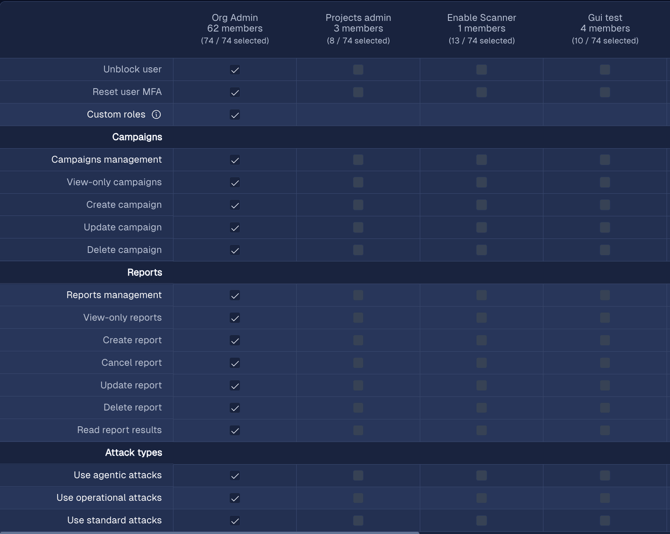
November attack pack and new attack vector: Fallacy failure
This month’s attack pack release introduces Fallacy failure, a single-turn, black-box jailbreak that asks models to produce deliberately fallacious procedures for harmful tasks. Rather than comply with being wrong, many aligned models instead default to the correct (restricted) solution, allowing attackers to bypass safety filters in a single prompt. Fallacy Failure relies on prompt transformation and role/scene framing to make the bogus request look innocuous, exploiting a core alignment blind spot in models’ ability to simulate erroneous reasoning on demand.
Agentic fingerprints: success and failure indicators
A visual indicator has been added to agentic fingerprints to make it easier to identify successful attacks. A green checkmark now appears next to successful model–attack combinations, allowing users to quickly assess results without clicking into each fingerprint and improving overall scan review efficiency.

Platform
UI improvements
-
The Date Picker on the Dashboard used inconsistent button sizing for the 30 days, 3 months, and 6 months options.
-
The font size in all table cells was standardized to 14px (previously mixed with 16px) to ensure visual consistency and align with updated design guidelines.
-
Additional padding has been added below scanner accordion headers in the Project view to improve spacing and visual clarity.
-
The Custom Roles table height has been adjusted to better utilize available screen space. It now dynamically scales with the viewport for improved readability and a more responsive layout.
-
Page layouts across the product have been standardized to align with the updated Figma designs. Button placements, search bars, filters, and spacing have been cleaned up for a more consistent and polished user experience.
-
Prompt/response arrows have been added to the versions displayed in the Custom Scanners card within the Playground, providing clearer visual context for interaction flow.
Known issues
In some cases, the report progress briefly displays “NaN%” near completion on long-running reports. The progress value returns to normal once the report finalizes. This does not affect report generation or results.
Bug fixes
-
The alert message displayed an incomplete sentence (“The default model is,”) when no connections were enabled. - Resolution: Fixed
-
The Reports tab did not remain selected when viewing Agentic Fingerprints. - Resolution: Fixed.
-
When logging in as a Basic user, the application redirected to the Reports page and displayed an “Unexpected error.” - Resolution: Fixed.
-
The project list in Chat and Dashboard was not displayed in alphabetical order, making it harder to locate projects quickly. - Resolution: Fixed.
-
The Collapse icon in the navigation menu was missing its fill color, causing inconsistent visual styling. - Resolution: Fixed.
-
When testing versions, the system did not pull the scan direction from the selected version and instead used the newest version’s value. - Resolution: Fixed.
-
The scanner editing page displayed only one F1 score instead of all relevant version scores. - Resolution: Fixed.
-
In the printable report, the corresponding dots linking intent categories to their pie chart colors were missing, making it harder to interpret results. - Resolution: Fixed.
-
The UI did not display any connections, even though the request returned a full list, causing Red Team tests to fail. - Resolution: Fixed.
-
The “Build a custom scanner” button was visible and clickable for Basic users without playground permissions, leading to a “Page not found” error after selection. - Resolution: Fixed.
-
In read-only mode, the custom intent field in campaigns appeared clickable, showing an active state and an X icon, even though it wasn’t editable. - Resolution: Fixed.
-
The Playground provider dropdown listed all project providers, including those that were globally disabled, leading to errors when selected. - Resolution: Fixed.
-
The GenAI Scanners list displayed selectable checkboxes (including a “Select all” option) that had no functional purpose, causing confusion for users. - Resolution: Fixed.
-
When testing multiple versions, the scan direction was incorrectly pulled from the newest version rather than the one selected. - Resolution: Fixed
-
In the Projects filter panel, the spacing between input labels and input boxes was too tight, affecting readability. - Resolution: Fixed.
-
The Reports tabs were missing their transition animations, resulting in abrupt tab changes. - Resolution: Fixed.
