Release notes: July 31, 2025 (v8.261.0)
New in this release: Splunk integration.
This is a SaaS-only release.
Platform
Push logs into Splunk
We’ve always had the ability to integrate with SIEM and SOAR products via our API. We just released our first direct SIEM integration that pushes log data directly to Splunk—both audit logs and prompt history.
Our Splunk integration helps teams:
-
Consolidate logs into a single pane of glass.
-
Comply with data storage and retention requirements.
-
Write detection rules for AI security alerts.
To configure Splunk, log in as a Org Admin with data retention permission and navigate to Settings > Integrations. You’ll need to know your Splunk URL and provide an API token. Other fields are optional.
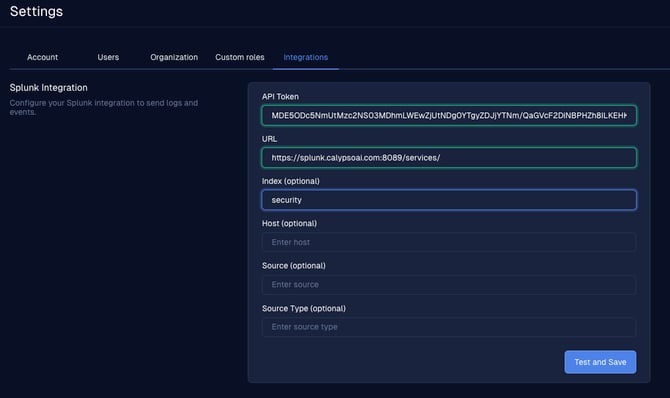
Bug fixes
-
In Reports, an error banner was showing even if only a single attack had an error. Resolution: The error banner only appears when at least 20% of attacks have errors.
-
The wrong style was applied to the Published tag on the custom scanner panel. Resolution: Fixed.
-
When a new scanner version was published, project users saw an Update version button even when the scanner was enforced. Resolution: Update version button does not appear for enforced scanners; they are updated automatically.
-
Updated scanner tags were not showing in the UI. Resolution: Fixed.
-
In some cases, a scanner was not showing the Published tag after being published. Resolution: Fixed.
-
A project creator could not leave a project when another project admin was added. Resolution: Fixed.
